Using i3 as a Linux window manager
i3 window manager (i3wm)
The i3 is used to maximise the actual screen and use only the keyboard
The i3 wm enables users to perform tasks without a mouse, utilising keyboard shortcuts. Application windows are maximised and can also be moved and resized using keyboard shortcuts. Following a brief period of familiarisation, users can work at a faster pace as their hands remain in constant contact with the keyboard. Additionally, switching between the active window and the virtual screen is a rapid and straightforward process. The concept ensures that the screen is consistently in use, and that windows cannot overlap.
Key combination
| Key combination | Action |
|---|---|
| ALT - Enter | neues Fenster öffnen |
| ALT - Pfeiltaste | Fokus wechseln |
| ALT - 1 / 2 / 3 .. | = Workspace auswählen |
| ALT - Pfeiltasten | Fenster auwählen |
| ALT - SHIFT - Pfeiltaste | ausgewähltes Fenster verschieben |
| ALT - E | Alle Fenster Vertikal / Horizontal ausrichten |
| ALT - SHIFT - Pfeil oben / unten | Fenster oben groß unten eingeteilt |
| ALT - Umschalt + Q | ausgewähltes Fenster schließen |
| ALT - Umschalt - Nummer | Fesnter auf Workspace verschieben |
| ALT - r | resize window with for example arrow keys up and down |
| ALT - h | next new window in this window horizontal tiled .. |
| ALT - v | next new window in this window vertical tiled .. |
i3 window manger install
i3 is my favorite linux window manager
# apt install i3
Install i3
# apt install i3
Customize i3
https://itsfoss.com/i3-customization/
After configuration Changes i3 must be restarted for the changes to take effect
# i3-msg restart
hintergrund auf eine farbe setzen:
# xsetroot -solid "#333333"
oder Program “feh” https://wiki.archlinux.org/title/Feh#As
# feh -g 640x480 -d -S filename /path/to/directory
set wallpaper:
# feh --bg-scale /path/to/image.file
scaling options: –bg-tile FILE –bg-center FILE –bg-max FILE –bg-fill FILE
https://linux-admin-blog.de/2022/04/17/i3-fenstermanager-layout-speichern-und-laden/
i3 fenster anlegen, dann abspeichern
Fensternamen anzeigen
# i3-msg -t get_workspaces
Aktuelle Fensterkollektion abspeichern
# i3-save-tree --workspace name_meines_workspaces > $HOME/.config/i3/bt-layout.json
Links
https://www.pro-linux.de/artikel/2/1526/i3-ein-tiling-fenstermanager.html
Example pictures
Screenshots Linux i3 (Monitor Hochkant LG DualUp Ergo 28MQ780-B (16:18-Seitenverhältnis))2 https://www.lg.com/de/business/alle-monitore/28mq780-b/
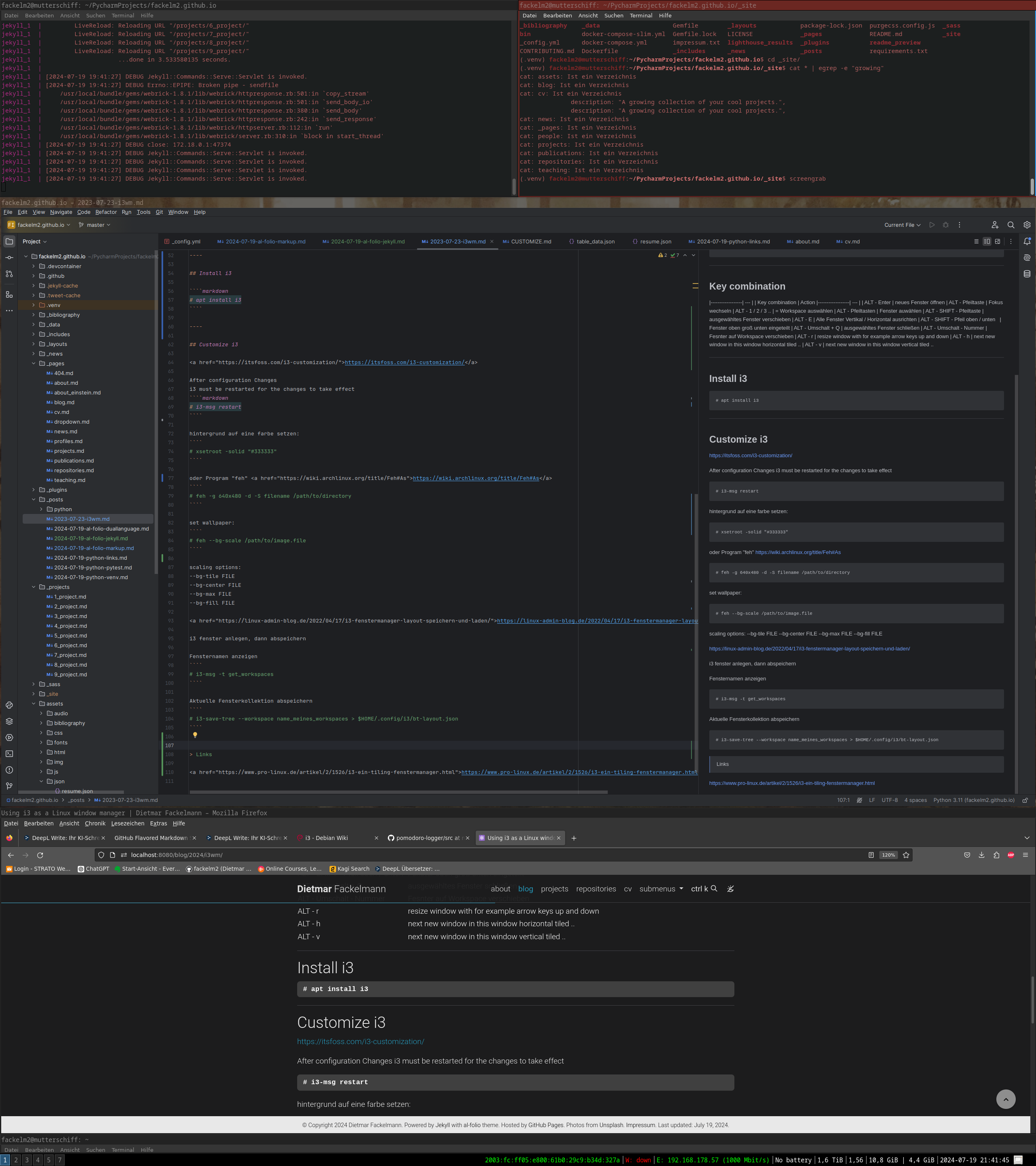
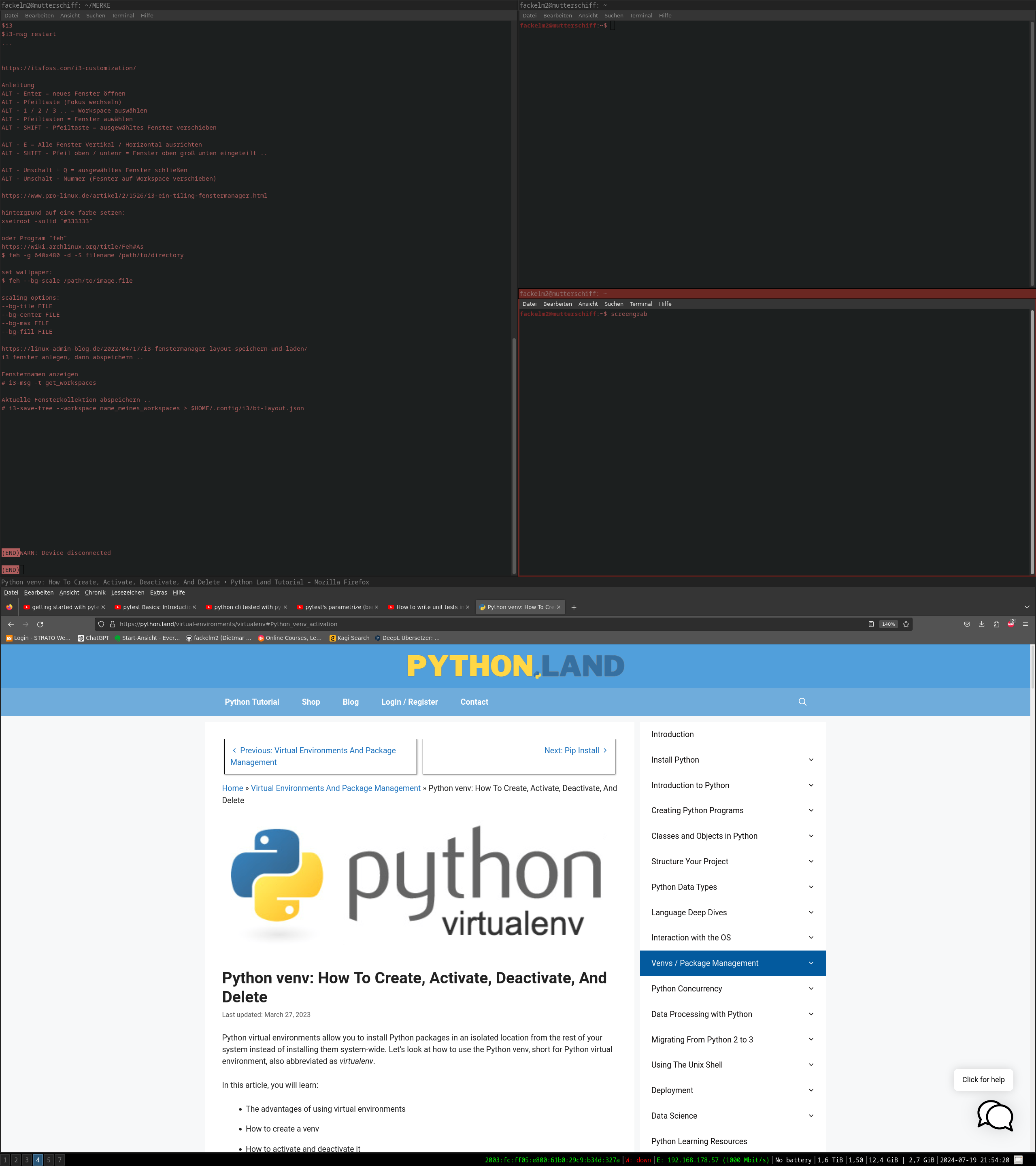
Screensaver
/home/user/.config/i3/config
xss-lock
terminal (lock your screen)
loginctl lock-session
i3lock
autolock -time 5 -locker i3lock &
Einstellungen ansehen:
xset q
Ausschalten (ggf. im Startscript .xinitrc)
xset s off
xset -dpms
xset s noblank
Enjoy Reading This Article?
Here are some more articles you might like to read next: