Display and control your Android device (scrcpy)
Want to use your keyboard and mouse to control your Android device? Use scrcpy to connect to your android device and use scrcpy to display the smartphone screen on the monitor ..
Display and control your Android device with scrcpy on Linux
scrcpy provides display and control of Android devices connected on USB (or over TCP/IP). It does not require any root access. (man scrcpy)
# scrcpy
scrcpy 2.4 <https://github.com/Genymobile/scrcpy>
ERROR: Could not find any ADB device
ERROR: Server connection failed
first connect device to linux (developer mode must be active on Android device)
# scrcpy
scrcpy 2.4 <https://github.com/Genymobile/scrcpy>
INFO: ADB device found:
INFO: --> (usb) R5CX31503MN device SM_S928B
/usr/local/share/scrcpy/scrcpy-server: 1 file pushed, 0 skipped. 3.0 MB/s (69007 bytes in 0.022s)
[server] INFO: Device: [samsung] samsung SM-S928B (Android 14)
INFO: Renderer: opengl
INFO: OpenGL version: 4.6.0 NVIDIA 550.54.14
INFO: Trilinear filtering enabled
INFO: Texture: 1080x2336
at this moment you get a Screen of your Android Device (see example picutures below)
Example pictures
Screenshots Android Samsung Ultra 24 Device
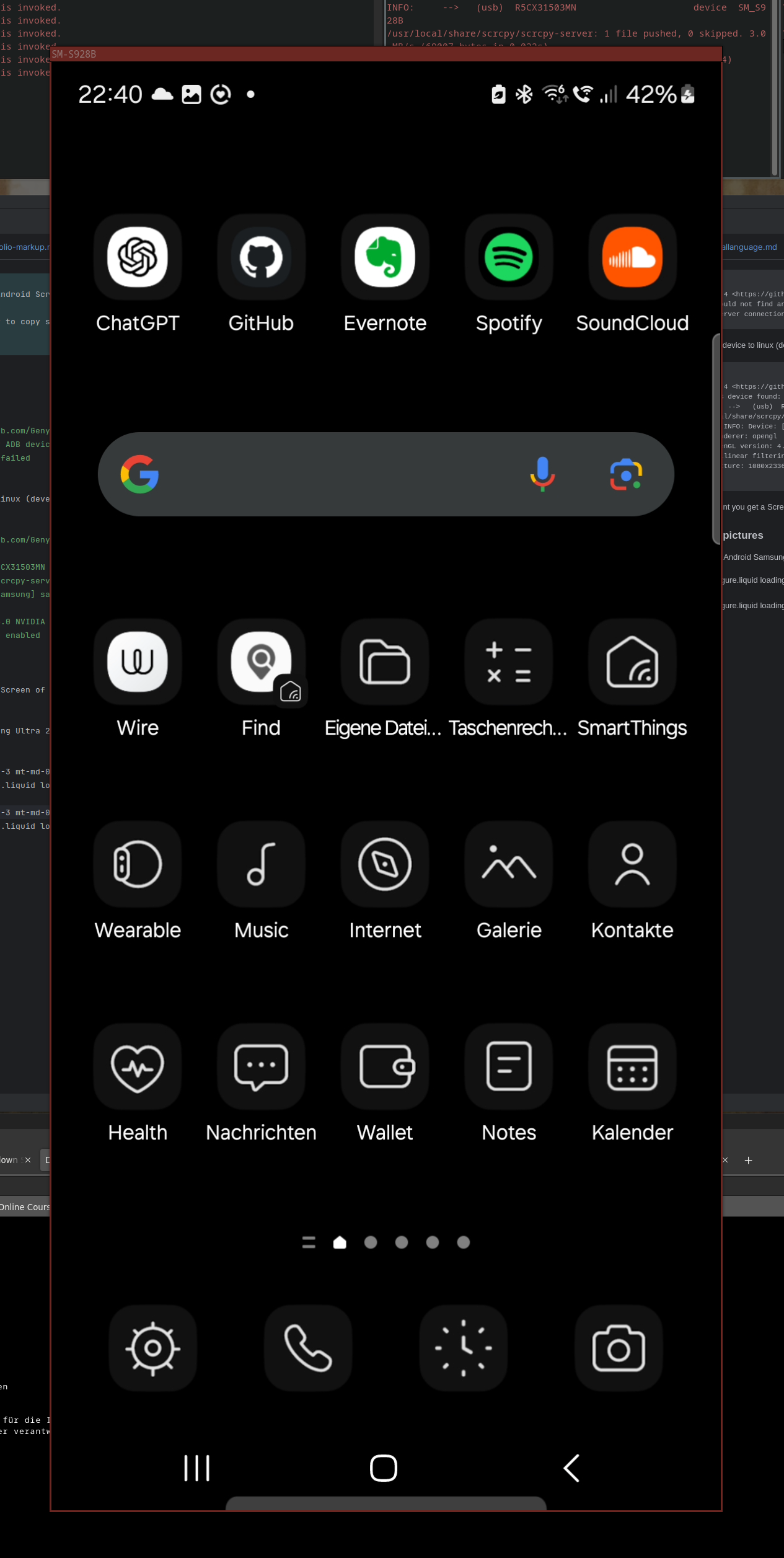
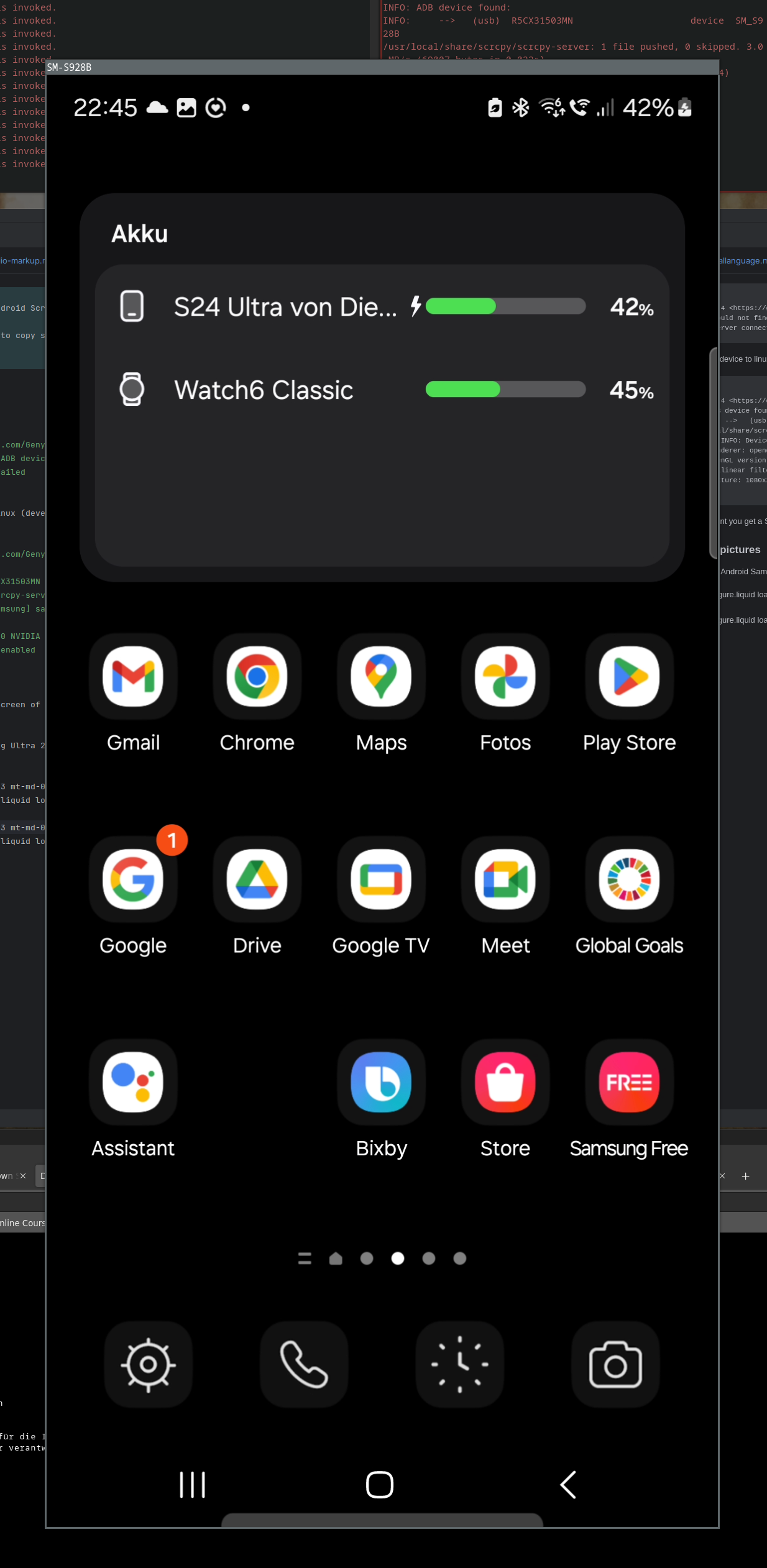
good Links
Forensic Screenshots
Picture Perfect: Using Screenshots And Screen Recording In Mobile Device Investigations
Mobile Investigations using Screenshots
Enhancing Mobile Investigations: A Focus On Screenshots And Screen Recording
Enjoy Reading This Article?
Here are some more articles you might like to read next: